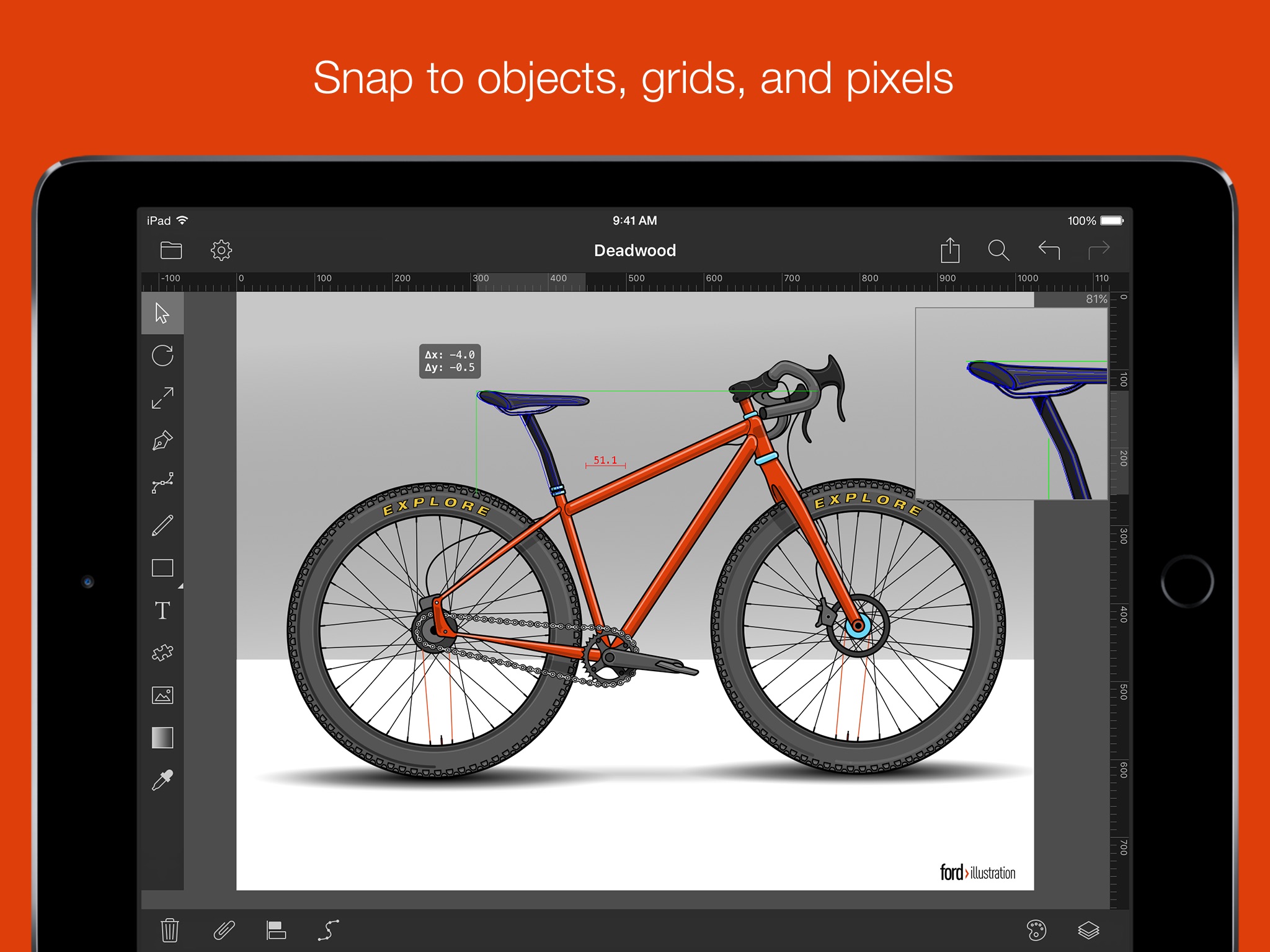Bez (a nod to Pierre Bézier’s eponymous curve) is a friendly vector graphics editor that makes it easy to create beautiful and precise art on your iPad and iPad Pro. With full support for Slide Over, Split View, Smart Keyboard, and Apple Pencil, Bez is a flexible and professional tool for designing high-quality illustrations.
The free version of Bez enables you to do almost everything, and a single in-app purchase unlocks these additional features:
• High quality output to PNG and SVG
• Import and export documents to services like iCloud and Dropbox
• Import SVG, OTF, TTF, and ASE files
• Copy alpha images to the clipboard
Included features:
• Designed for touch, Smart Keyboard, and Apple Pencil
• Interactive tools for creating new shapes and easily editing corners, curves, and line segments
• Support for multiple styles (strokes, fills, and shadows) per object
• Rotate, scale, and translate objects interactively or by entering numeric values
• Unlimited layers and groups for flexible document organization
• Full undo and redo support for worry-free editing
• Snap to objects, a grid, or individual pixels, and use smart guides for accurate spacing
• Symbol library for storing common shapes
• Shape alignment and distribution tools
• Boolean shape operations like combine, subtract, intersect, and exclude
• Pan and zoom up to 4,096% for precise edits